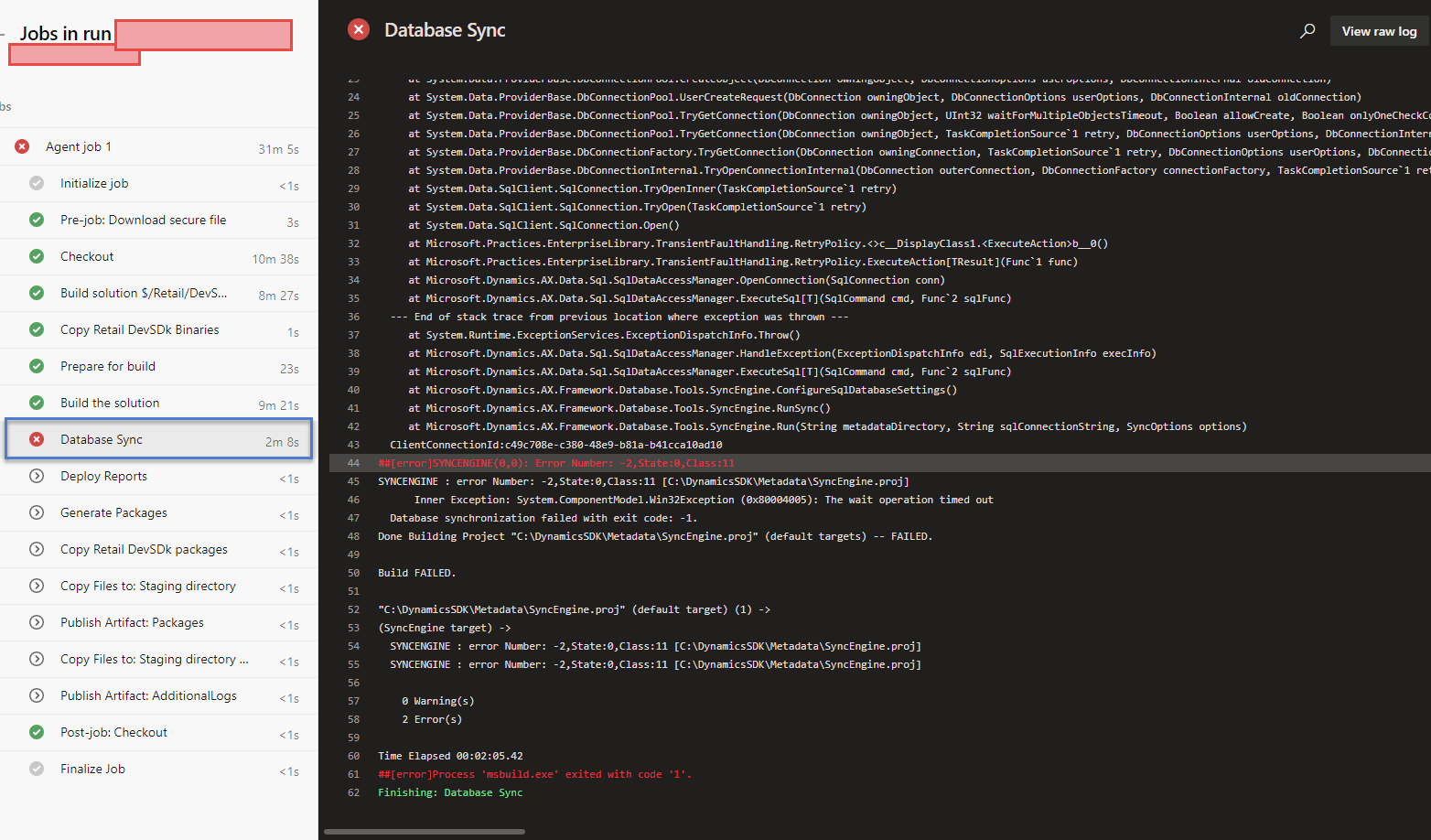This is a very common problem that some times the trial balance debit/credit would not match with all transactions. Usually, you see this issue during year end closing.
The same thing happed to me as well. I checked all the reports ex: ledger transactions and dimension statement reporta and all the transactions looks correct but still not matching with the trial balance.
Solution : Rebuild financial dimension set solved my problem.
@Rahul
I found below post and this will give you more details about the issue. Hope this helps!
https://community.dynamics.com/365/financeandoperations/b/dynamics-365-finance-blog/posts/best-practices-for-updating-financial-dimension-set-dimension-sets
Financial dimension sets allow you to create a combination of the main account and financial dimensions, and the order of them for analyzing balances on the Trial balance list page and various reports.

When you first create a financial dimension set, you must select Create balances before it can be selected for analysis. Once the balances are created, they can be selected in various report and inquiry screens.

There are two options available on the Financial dimension sets for balances once they are created.
Update balances – update will take any records that have not been added to the balances yet and update them. This is a net new update.
Rebuild balances – rebuild will completely clear the balance and new records and recreate the balance from the beginning of time.
You can schedule periodic updates for the balances, but also note that some reports or inquiries will run the update during processing. For example, on the Trial balance list page, when you click Update, it runs an Update balances for that financial dimension set.
So how do you know if you should schedule updates or rebuilds? Let’s cover some best practices for this process:
Only create the financial dimension sets you need and use. Otherwise you are just using up time and resources to rebuild and/or initialize something that is unnecessary. For example, if you are never going to analyze the combination of Main account and cost center, do not create it as a Financial dimension combination. Processes such as Year end close or consolidation rebuild all financial dimension sets during their processing, and this can add significant time to the process.
Rebuild balances only if needed, such as a last attempt at troubleshooting if you don’t think the balance is right or are missing a transaction in the balance.
Schedule Update balances periodically, as if you do large postings or imports, so that the new records are committed to the balance. It is best to schedule this during off-peak hours.
It is not recommended to schedule Rebuild balances unless you identify a situation and feel it needs to become a periodic process. If you must schedule a rebuild, it is highly recommended to do it infrequently (perhaps monthly), and at a time when there is no other processing on the system