Microsoft has improved the functionality of class extension for D365FO by adding wrap logic around methods which are defined in the base class that you are augmenting. Apart from this now you can extend the logic of public and protected methods without using event handlers. After wrapping a method, you can access its public and protected methods and variables of that class without making them hookable or using pre or post event handlers.
Note : Features is available in Extension (PU8).
Step 1) I have created a class in model A and add a protected method in it.
Step 2) Create a new class in Model B that will be extension of DemoParentCOC class and add below code in it.
You will see here that you are now able to call protected method by using next keyword.
The calling stack will execute in such a way that it will first go to Standard method and finds out if there is any extension method. If it will find out any extension then it will call to it. In extension method again it will try to find out any other extension method. If their is not any second extension method then it will call first standard method logic. After executing logic of standard method COCTest of DemoParentCOC class, it will call remaining code of extension method.
If we did not define NEXT word method else it will not execute standard method.
Step 3) After executing the class, it output will be in this way:
- Info : "COC Started" printed
- Info : "Base class" printed
- Info " "COC ended" printed
Note : Features is available in Extension (PU8).
Step 1) I have created a class in model A and add a protected method in it.
Step 2) Create a new class in Model B that will be extension of DemoParentCOC class and add below code in it.
You will see here that you are now able to call protected method by using next keyword.
The calling stack will execute in such a way that it will first go to Standard method and finds out if there is any extension method. If it will find out any extension then it will call to it. In extension method again it will try to find out any other extension method. If their is not any second extension method then it will call first standard method logic. After executing logic of standard method COCTest of DemoParentCOC class, it will call remaining code of extension method.
If we did not define NEXT word method else it will not execute standard method.
Step 3) After executing the class, it output will be in this way:
- Info : "COC Started" printed
- Info : "Base class" printed
- Info " "COC ended" printed
I created a COC for Custgroup delete method where I am using context class variable deleteRecord and check if it is set to true. If it is set to True , just giving info as customer group deleted.
[ExtensionOf(tablestr(CustGroup))]
Final class MyCustGroup_extension
{
public void delete()
{
next delete();
MyCustGroupContext MyCustGroupContext = MyCustGroupContext::current();
if(MyCustGroupContext && MyCustGroupContext.deleteRecord)
info("Customer group deleted");
}
}
To test this , created a runnable class where just before calling delete method I am creating instance of the context class and settingdeleteRecord variable to true.
class TestDisposableContext
{
public static void main(Args _args)
{
CustGroup custgroup;
CustGroup = CustGroup::find('50' );
MyCustGroupContext MyCustGroupContext = new MyCustGroupContext();
MyCustGroupContext.deleteRecord = true;
if (CustGroup)
{
ttsbegin;
CustGroup.selectForUpdate(true);
CustGroup.delete();
ttscommit;
}
}
}
When I ran runnable class customer group 50 got deleted and I got the message which I wrote in COC of method.


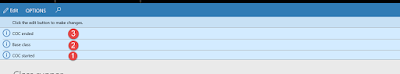
MyCustGroupContext where it is declared?Is the class where it is?
ReplyDeleteMyCustGroupContext where it is declared?Is the class where it is?
ReplyDeleteThank you for sharing wonderful information.
ReplyDeleteDevOps Training
DevOps Online Training
It is a great website.. The Design looks very good.. Keep working like that!.
ReplyDeletepożyczka w 5 minut bez zaświadczeń
Hangzhou Qirui parts is one of the leading Carbide Chainsaw Chain, Guide Bar manufacturers and suppliers in China, also supporting customized service. Be free to wholesale high quality products from our factory. China laminated bar factory
ReplyDelete