1) Go to debug menu and select attach to process option.
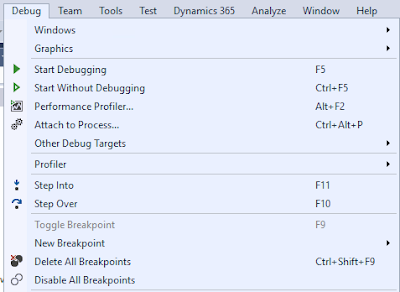
2) Select the batch.exe process and make sure show processes for all users is selected.
Note : Batch Service has name batch.exe and its location is (C:\CustomerServiceUnit\DOBind\Packages\Cloud\AosWebApplication\
AosWebApplication.csx\roles\AosWeb\approot\bin ) –at least on locally deployed machines
AosWebApplication.csx\roles\AosWeb\approot\bin ) –at least on locally deployed machines
After attaching the process symbols will be loaded. When you will execute your batch job at that time you will be able to debug X++ code.

When I am trying to attach to batch.exe, VS is requesting elevated credentials. am on version 10.0.10. Any alternatives?
ReplyDeleteSorry for the late response. There is nothing changed in 10.0.10 version and I'm also using the same version. Can you sign out from the visual studio and login again with your credentials. once you login, please close and reopen the visual studio. Hope this will solve your problem.
Delete