While working with the D365 F&O build server, we suddenly started to get the timeout error on the database synchronization step. Checking the logs on the azure dev ops pointed out that, db sync was not able to complete the login phase for the sql server.
Build failed:
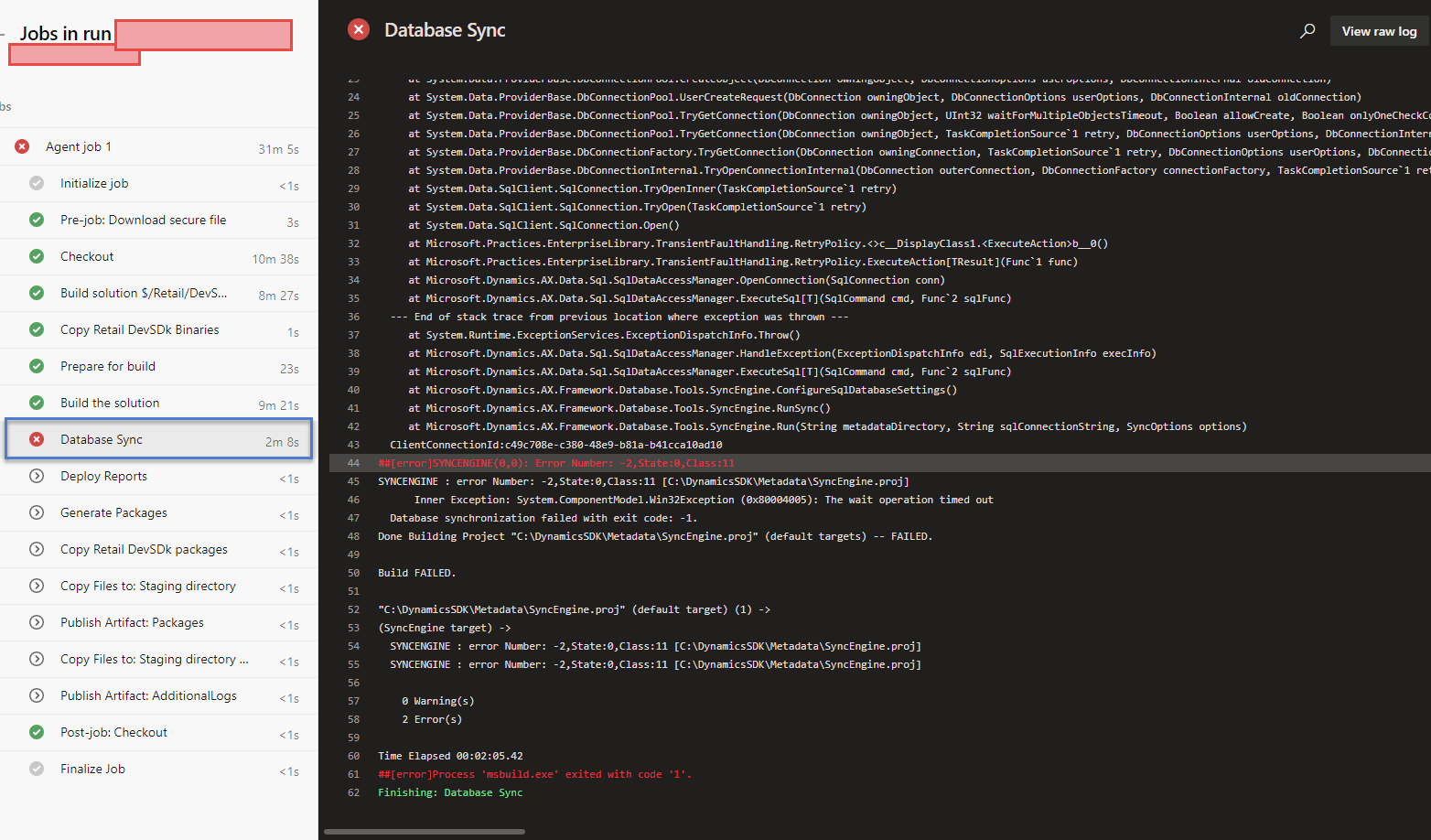
Resolution:
ALTER DATABASE AxDBSET MULTI_USER;
GO
ALTER DATABASE [AxDB] SET AUTO_CLOSE OFF;


Dude, you are a life saver! We started getting this after upgrading to 10.0.15
ReplyDeleteYou're welcome!
Delete