I was getting the below error while uploading some data through data management.
Error : Serialization version mismatch detect, make sure the runtime dlls are in sync with the deployed metadata D365 For finance and operations
Reason:
I manually copied the model files to my dev box. After compiling my model and run the customization, on one control document. I faced this issue. Serialization version mismatch detect, make sure the run-time DLL's are in sync with the deployed metadata.
Error : Serialization version mismatch detect, make sure the runtime dlls are in sync with the deployed metadata D365 For finance and operations
Reason:
I manually copied the model files to my dev box. After compiling my model and run the customization, on one control document. I faced this issue. Serialization version mismatch detect, make sure the run-time DLL's are in sync with the deployed metadata.
Solution:
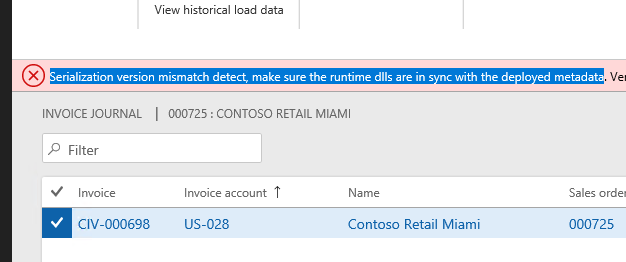


how to checkIn all Models ????
ReplyDeleteI updated the solution with the screenshots. Please look into it now.
DeleteActually, I only had to stop VS, reset IIS, start VS back up, and redeploy the report to get past this. There was no way I was going to wait 4h+ for a full system build.
ReplyDeleteThanks for sharing!
DeleteI like this post,And I guess that they having fun to read this post,they shall take a good site to make a information,thanks for sharing it to me.
ReplyDeleteszybki kredyt online
I have some error but not show the models en full build, 0 of 0 model
ReplyDeleteThis error indicates a mismatch between the runtime DLLs and metadata godmode9 ensure both are updated and deployed together. Rebuild the model and synchronize the database to resolve the issue.
ReplyDelete