One of the biggest changes Microsoft introduced with Dynamics 365 for Finance and Operations is the new Visual Studio-based development experience and new all-in-one OneBox development environments. In addition to an Azure-hosted option, they also make it very easy to quickly stand up a local Dynamics 365 development instance by offering a downloadable virtual hard disk image.
If you have access to LCS, you can download and install a OneBox VM to run a Dynamics 365 for Finance and Operations development environment locally:
1. Log in to https://lcs.dynamics.com with your Microsoft account
2. Click on the “Shared asset library” tile:
3. Select the “Downloadable VHD” asset type, and find the files for the version you want to download. Here I selected version 7.3, update 12:
4. Once all of the parts have been downloaded, run the file ending in “.part01.exe” It will prompt you to select where to create the .vhd file:
5. After the extraction process completes, you will have a VHD file that you can host with Hyper-V:(Extraction process will take about 90 min)
6. If you are new to Hyper-V, you can find information on creating and configuring virtual machines here.
Original Post : https://stoneridgesoftware.com/download-a-onebox-vm-for-dynamics-365-for-finance-and-operations/
Original Post : https://stoneridgesoftware.com/download-a-onebox-vm-for-dynamics-365-for-finance-and-operations/
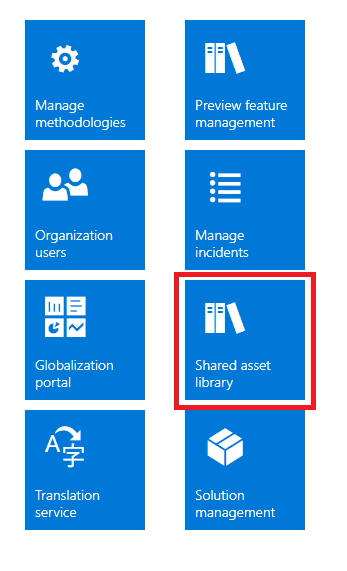
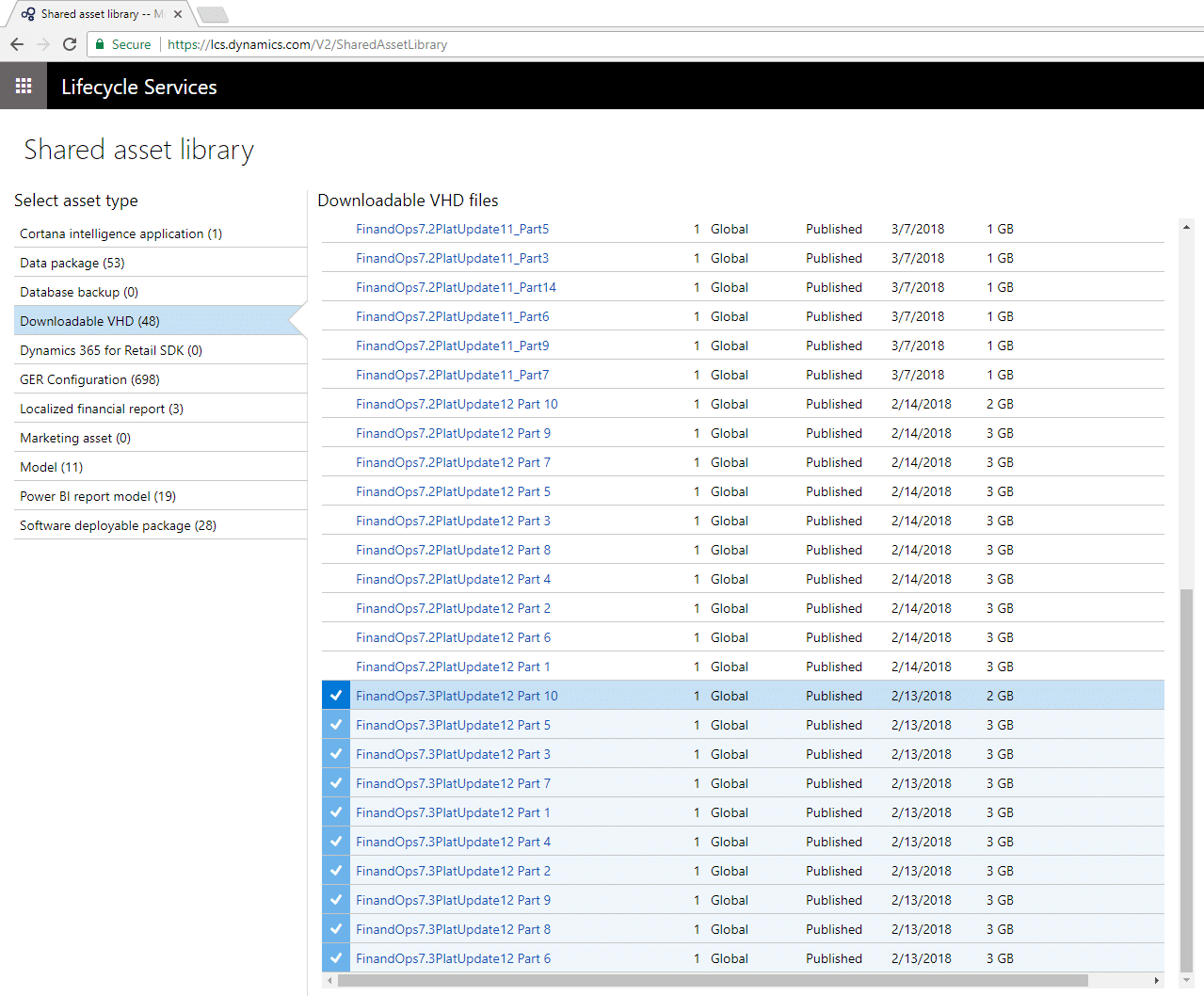
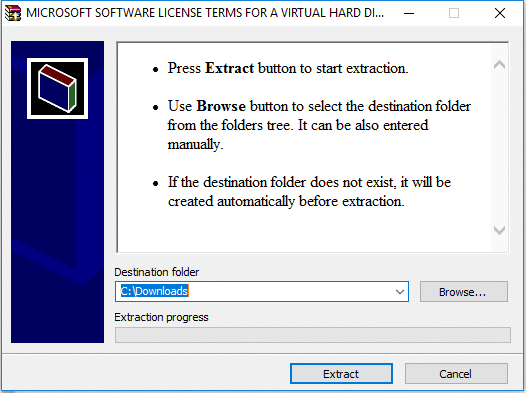
Hi Rahul,
ReplyDeleteThanks for sharing, do you have any idea how to restore downloaded image to windows server 2012 r2?
Best regards,
Crisanto
Hi Cristano,
DeleteI think you can enable the Hyper-v in your windows server and attach the VHD to it.
Please see below link for more details.
https://blogs.technet.microsoft.com/canitpro/2015/09/08/step-by-step-enabling-hyper-v-for-use-on-windows-10/
Rahul, You have shamelessly copied this entire post from Stoneridge software. Stoneridge had published this on Mar 25, 2018 and I know this company well as it was founded by a number of highly talented x-Microsoft AX support engineers. The prospect of them having copied from you is virtually impossible since your published date according to your blog is Tuesday, 7 August 2018. So, if you think you can copy and plagiarize and get away with it you are wrong! It is not only immoral, but also illegal, and I wonder how many of other posts you have copied from other people. I will publicize this until you either reference and credit Stoneridge for their IP or add a reference to their website and clearly state the source where you have copied everything them, and you most likely need their permission. If you work in America, expect to hear from your employer as AX community is small and it is pretty well guarded by all participants.
ReplyDeletehttps://stoneridgesoftware.com/download-a-onebox-vm-for-dynamics-365-for-finance-and-operations/
Bijan,
DeleteMy intention is not to steal/copy someones code/posts. You can check all me previous posts and I always refer the actual persons name. Somehow I missed this one. Also, you can review all my posts anytime.
I happily to refer Stoneridge and I'm not going to delete our conversation here.