1
2
3
4
5
6
7
8
9
| public static class MyCustTable_Extension{ [SysClientCacheDataMethodAttribute(true)] //This attribute will cache your display method. public static display Name myDisplayName(CustTable _this) { return _this.nameAlias() + "myDisplayName"; //Do here your display method as usual. }} |
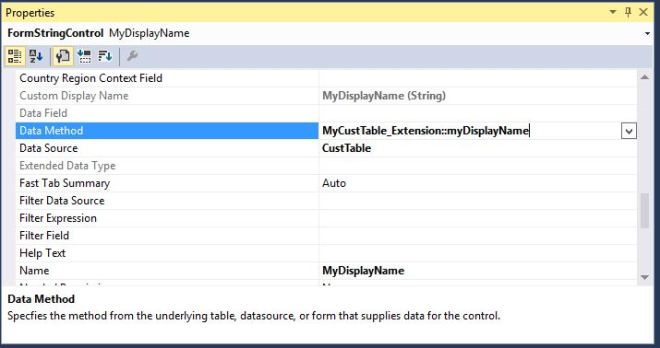
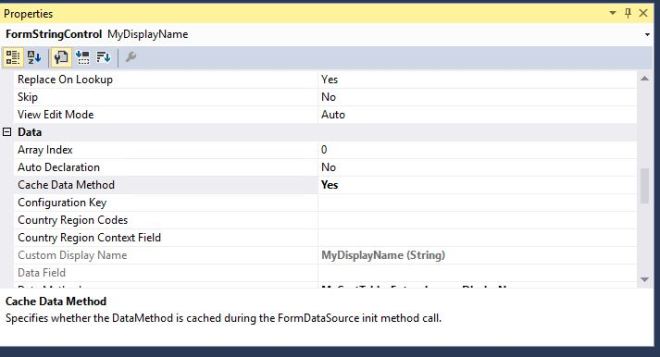
f you are developing report based on query rather on based on RDP, you may want to make use of some display methods, but those may not work. “Not work” means no error in compilation or build, everything great but you may not see any results while you run the report. The returned data can be empty.
If so is the case, I would recommend to create a View and write display methods on the view. Now the display methods which are coming from View, will show you results properly.
For more details please see below URL's.
https://shyamkannadasan.blogspot.com/2017/07/display-methods-on-ssrs-report-d365o-ax.html
Excellent breakdown! Handling display methods through extension classes in D365 is a smart workaround, especially when extending core tables. The clarification around SSRS reports and using views to get those display methods to function properly is super helpful it's one of those hidden challenges that can really trip up reporting. Funny enough, the way we architect solutions in D365 reminds me a lot of how precision and structure matter in ML models too. I recently came across the Ultralytics YOLOv8 architecture totally different field, but the emphasis on modular and efficient design is surprisingly relatable. Keep these deep dives coming!
ReplyDelete