Sql Server Version : 2014
Windows server : 2012 R2
Axapta : Ax 2012 R3
Management Reporter 2012 CU10 (version 2.1.10001.112)
Download Link : https://mbs.microsoft.com/customersource/northamerica/MR/downloads/service-packs/MROverview
customer/partner id and password is required
Note : If you are using sql 2012 then install MR from Ax 2012 R3 set up.
Steps
Run MR Setup 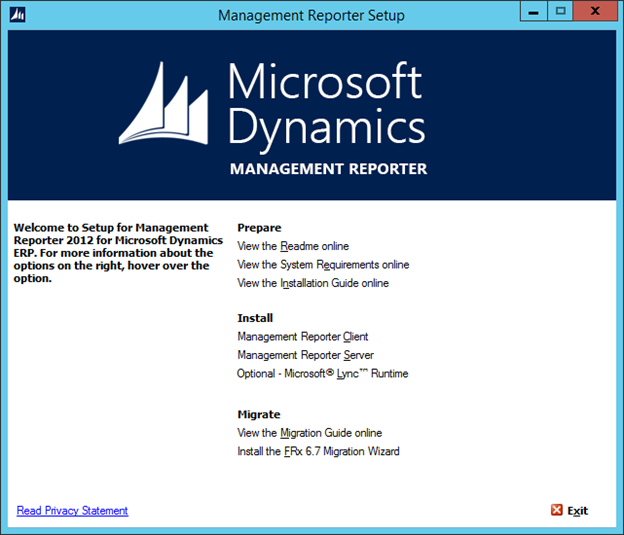
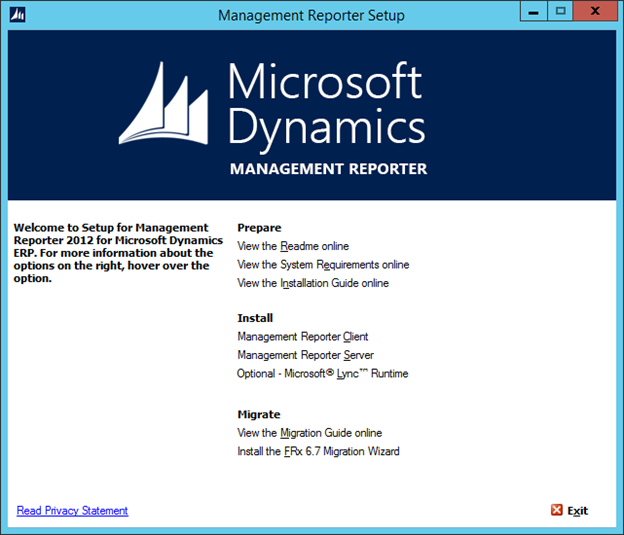
Insall->Management Reporter Server
Give service account user id and password
Database Server : DB server name
Select windows authentication(If want to use"sa" then uncheck it and give "sa" and password)
Port Num : 4712(By default this the port number . If you
want you can change but remember the port number because while installing MR client we use the same port number)
Services Endpoint Port: 8201 (Generally people confuse here
8101 or 8201. 8101 is WSDL port number
not service endpoint port)
AOS Server: AOS Installed Machine Name
User Name : AOS execution user name and password
DataBase Server : DB server Name
DataBase Name : MicrosoftDynamicsAX(Axapta DB Name)
Click Next
After few minutes Management Reporter will be installed.
Then open configuration console and you will have a new node under ERP Integration. Select the node and ENABLE INTEGRATION and click on refresh.
Again go back to the setup and click on
Install->Management Reporter Client->Next->Next
Server : http://servername:4712
(serverName : MR installed server Name)
click next and finish the installation.
@Rahul Talasila










Hello,
ReplyDeleteI am using Management Reporter 2012 R3 CU9 and getting error. should i go with CU10 as you discussed here.
Please reply.
--
Thanks
Can you please share the error. So that I can look into that
DeleteThanks a ton for the Steps, managed to install CU-16.
ReplyDeleteThanks you!
DeleteThank you Rahul it worked :)
ReplyDeleteYou welcome!
DeleteHi i am installing MR CU16, but i am getting error 'MRConfigurationConsole.exe - assert Failure', do you see this error?
ReplyDeleteLooks like the problem is with the date format. Set to date format to mm/dd/yyyy, reboot server and reinstall Management Reporter.
DeleteThank you so much . Installed successfully MR
ReplyDeleteHi. The installer page is not available. Please provide the correct details.
ReplyDelete