1
2
3
4
5
6
7
8
9
| public static class MyCustTable_Extension{ [SysClientCacheDataMethodAttribute(true)] //This attribute will cache your display method. public static display Name myDisplayName(CustTable _this) { return _this.nameAlias() + "myDisplayName"; //Do here your display method as usual. }} |
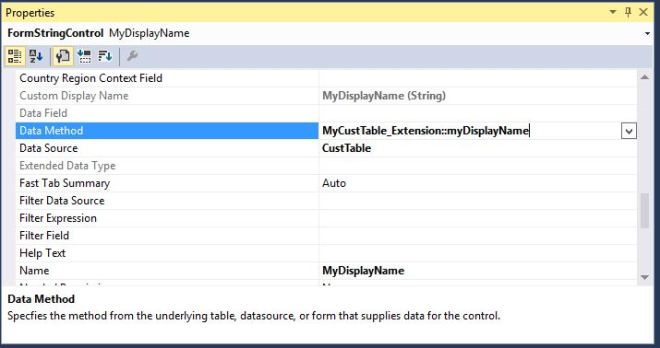
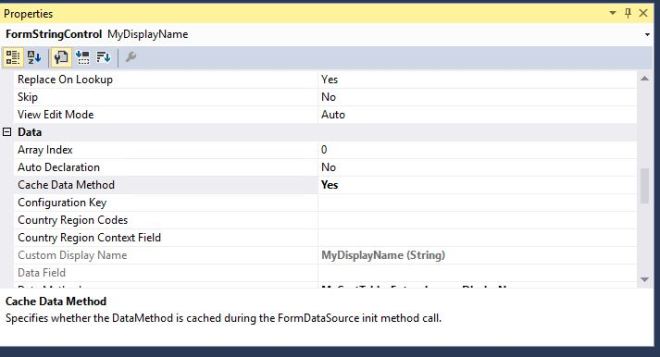
f you are developing report based on query rather on based on RDP, you may want to make use of some display methods, but those may not work. “Not work” means no error in compilation or build, everything great but you may not see any results while you run the report. The returned data can be empty.
If so is the case, I would recommend to create a View and write display methods on the view. Now the display methods which are coming from View, will show you results properly.
For more details please see below URL's.
https://shyamkannadasan.blogspot.com/2017/07/display-methods-on-ssrs-report-d365o-ax.html