Severity Code Description Project File Line Suppression State
Error System.InvalidOperationException: Unable to recycle AppPool 'AOSService' running Site 'AOSService'. Check your IIS/Azure Environment for correct deployment. ---> System.Runtime.InteropServices.COMException: The object identifier does not represent a valid object. (Exception from HRESULT: 0x800710D8)
at Microsoft.Web.Administration.Interop.IAppHostMethodInstance.Execute()
at Microsoft.Web.Administration.ConfigurationElement.ExecuteMethod(String methodName)
at Microsoft.Web.Administration.ApplicationPool.Recycle()
at Microsoft.Dynamics.Framework.Tools.AosAppPoolRecycler.RecycleAppPool()
--- End of inner exception stack trace ---
at Microsoft.Dynamics.Framework.Tools.AosAppPoolRecycler.RecycleAppPool()
at Microsoft.Dynamics.Framework.Tools.BuildTasks.SyncEngineWrapper.Sync(CancellationToken cancellationToken) 0
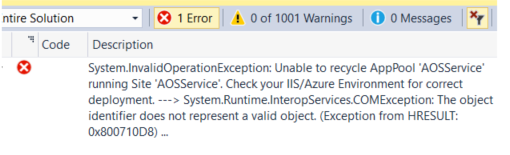
Steps:
Error System.InvalidOperationException: Unable to recycle AppPool 'AOSService' running Site 'AOSService'. Check your IIS/Azure Environment for correct deployment. ---> System.Runtime.InteropServices.COMException: The object identifier does not represent a valid object. (Exception from HRESULT: 0x800710D8)
at Microsoft.Web.Administration.Interop.IAppHostMethodInstance.Execute()
at Microsoft.Web.Administration.ConfigurationElement.ExecuteMethod(String methodName)
at Microsoft.Web.Administration.ApplicationPool.Recycle()
at Microsoft.Dynamics.Framework.Tools.AosAppPoolRecycler.RecycleAppPool()
--- End of inner exception stack trace ---
at Microsoft.Dynamics.Framework.Tools.AosAppPoolRecycler.RecycleAppPool()
at Microsoft.Dynamics.Framework.Tools.BuildTasks.SyncEngineWrapper.Sync(CancellationToken cancellationToken) 0
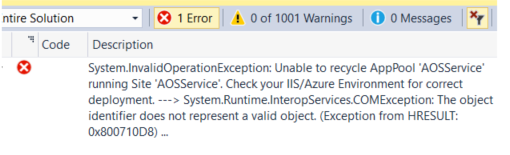
Got this error while synching the database.
Reason: AOS got stopped in IIS
Solution: Start the AOS
Steps:
Click Start, click Control Panel, and then click Administrative Tools.
Right-click Internet Information Services (IIS) Manager and select Run as administrator.
In the IIS Manager Connections pane, expand the computer name.
Click Application Pools. The Application Pools pane appears in Features View and start the AOS.

No comments:
Post a Comment